Optimizing Modules in Canvas
In Canvas, it’s best to provide context to all your weekly Module content. Modules are linear containers that should contain all the resources and assessments for each week.
Our UCSB Canvas Templates follow this practice and include two pages:
- Weekly Lecture Page Readings
- Resources Page
You can use these or add your own Pages to a Module.
The Weekly Lecture Page works well for in-person classes, guiding students on tasks due before class and containing lecture-related content. You can also add information about the session in the title.
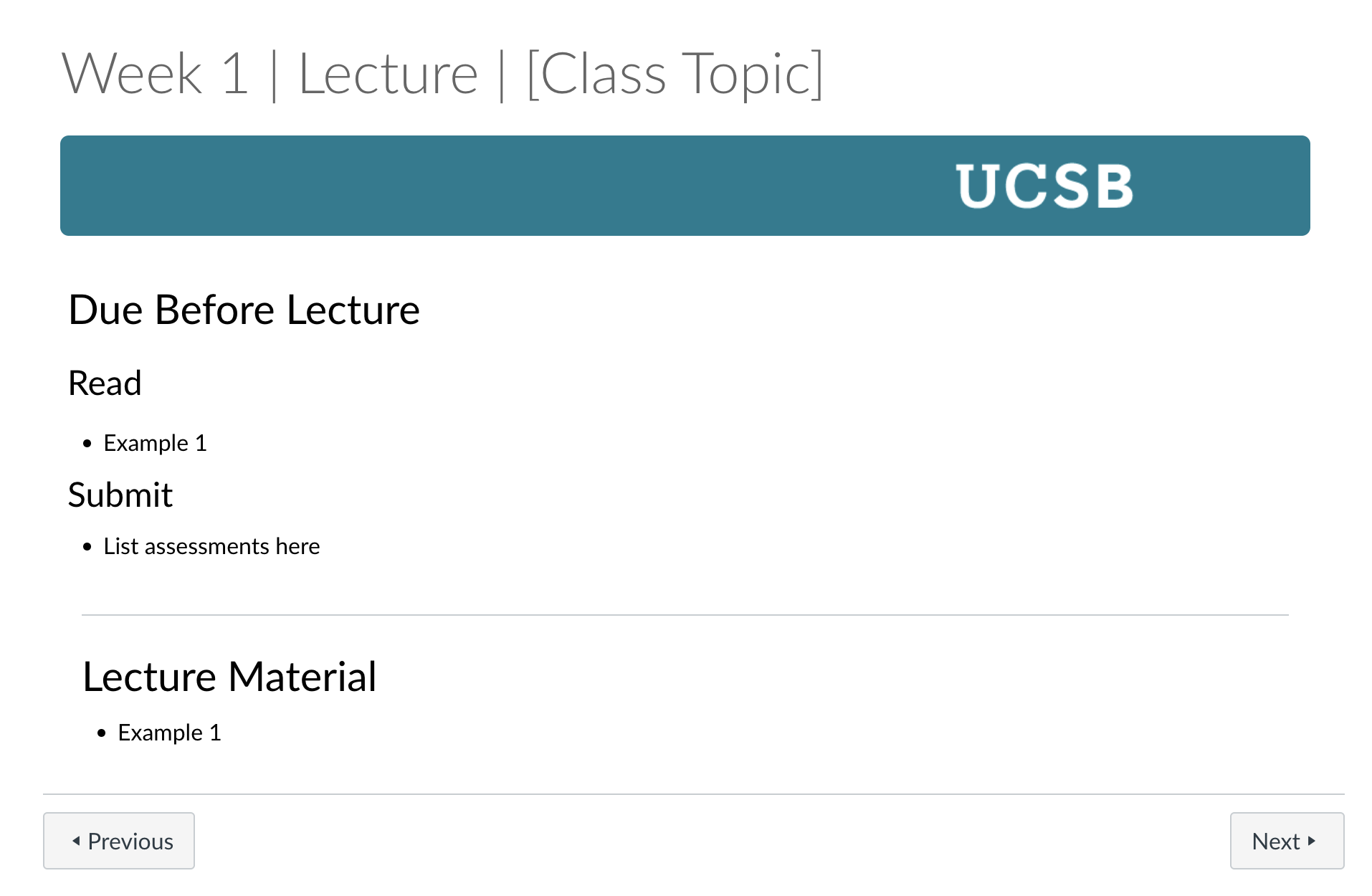
The Readings & Resources Page is like a folder, handy for courses with lots of readings and material.
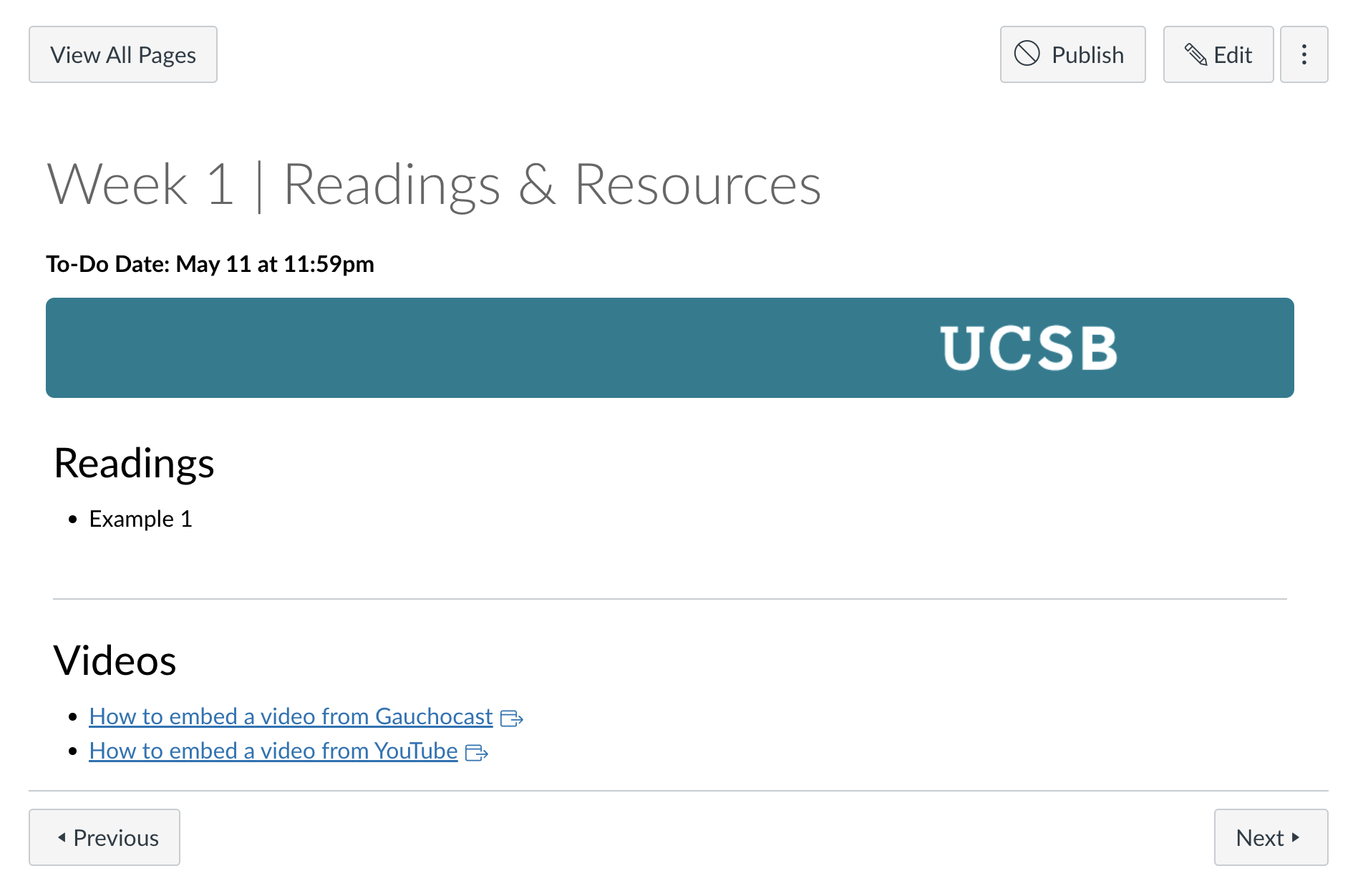
We also included a Best Practices Module with resources just for faculty. Be sure to keep it unpublished.
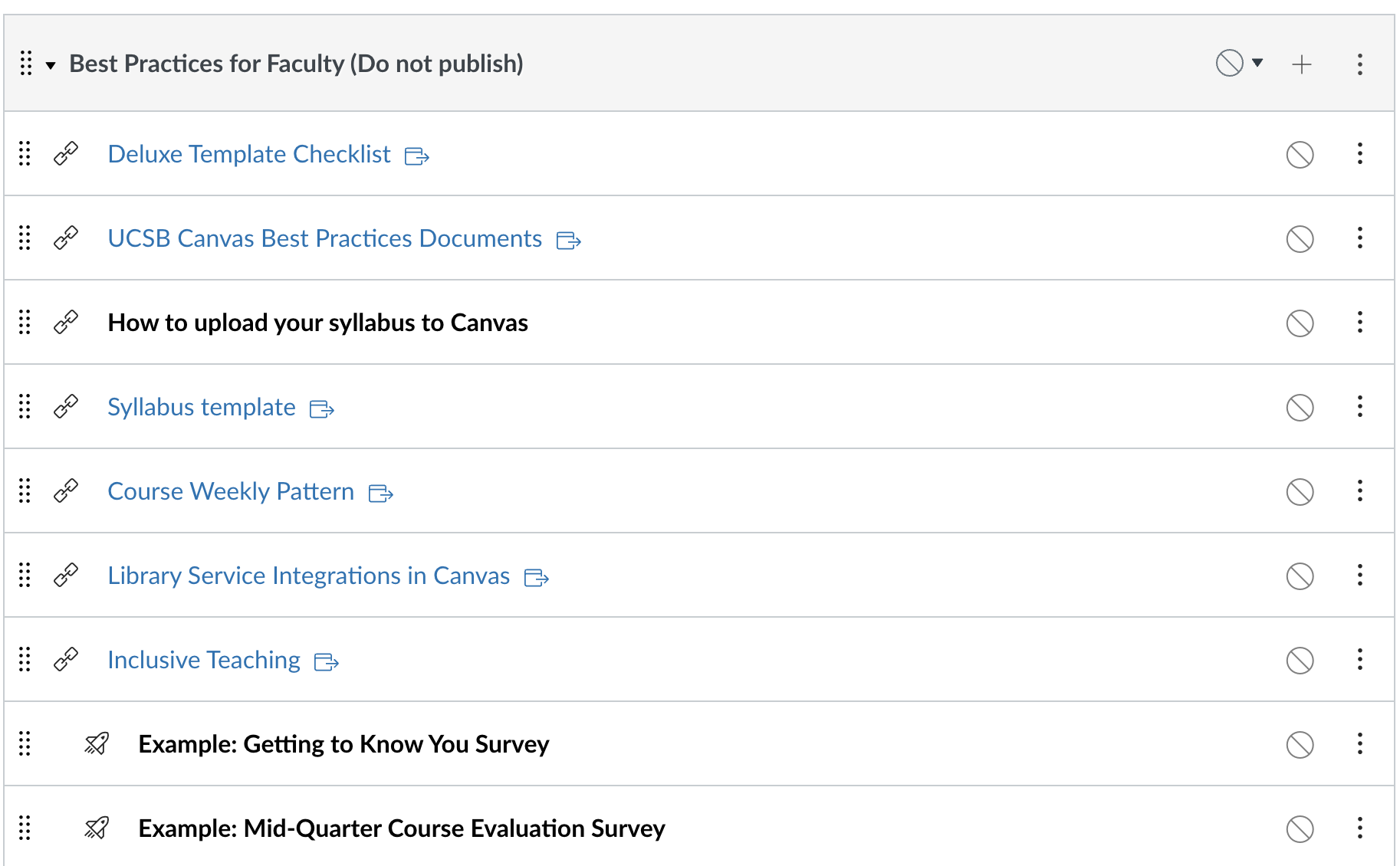
Ready to dive in? Use this checklist:
- Import the UCSB Deluxe template from Canvas Commons. Every Module has these three pages.
- Edit your pages. Use headings and horizontal lines for organization.
- Link everything! Whether it's a file, an external link, or a course item like an assignment, always link it on the page. It helps students find what needs to be done and reduces emails.
- Consider adding these pages to the students' to-do list. The pages will populate the student’s calendar and the Canvas Syllabus’ Course Summary.
- Publish the pages you're using and remove the ones you're not from your Modules.