The Canvas Syllabus Page
The course syllabus is an essential yet unread document in most classes. Many instructors choose the “post a PDF” option in the course and direct students to it.
PDFs are fine for readings, but they are not the best format for accessibility. A better choice is to use a Google doc for your syllabus or simply paste your syllabus content directly onto the Syllabus page in Canvas.
The Syllabus page has a dynamic Course Summary that populates with assignment due dates, creating a course calendar for your students.
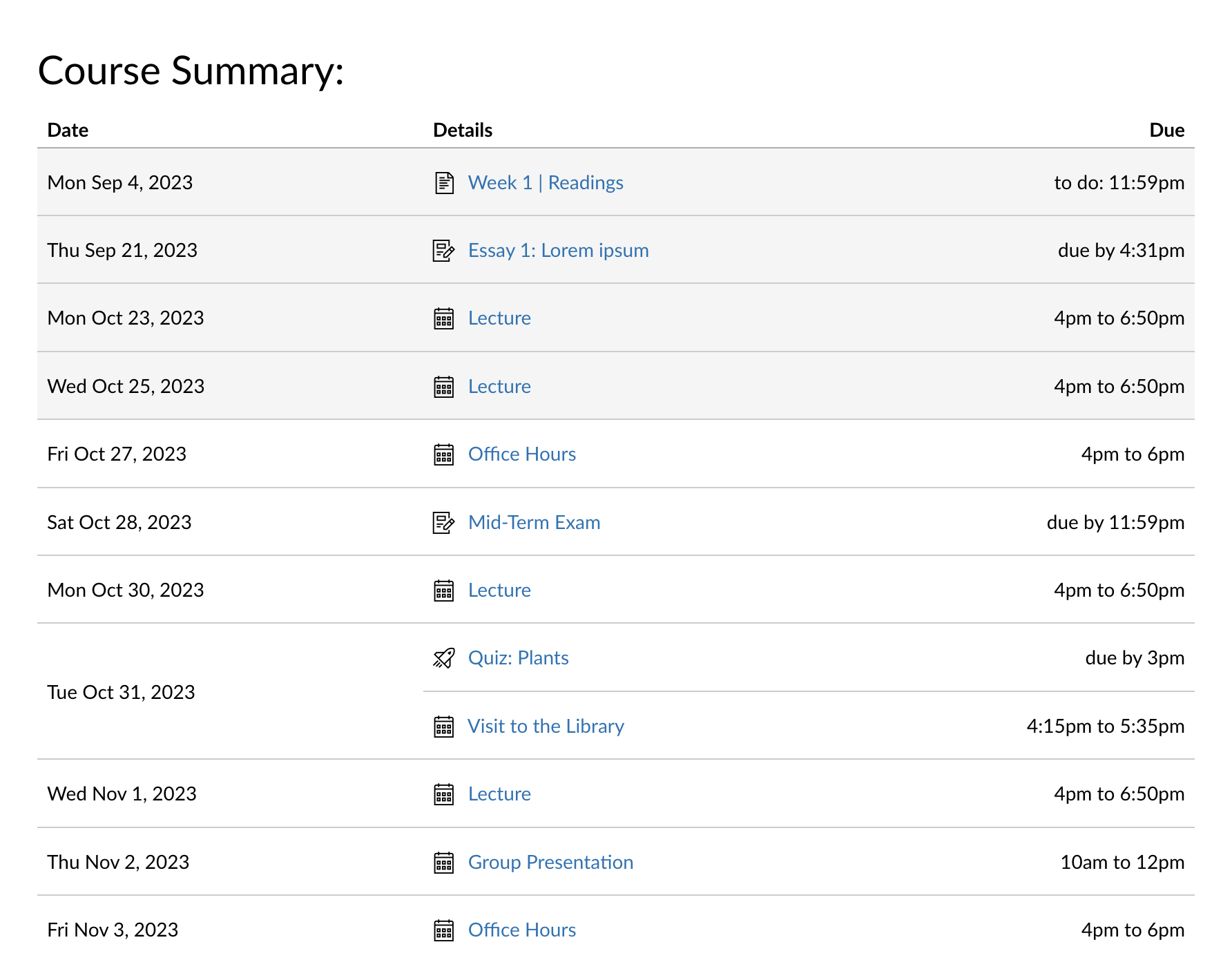
Course Summary Advantages:
- Living Document. The Course Summary is flexible. You can edit due dates on the fly, or add new activities, and it instantly reflects the changes.
- Automatic Linking. Once you add an assignment due date, it’s automatically populated in the Course Summary.
- "Jump to Today" Button. Students can easily spot activities due on that day with a single click and click directly to them.
- Calendar Integration. The dates you enter populate students' Canvas calendars, showing up in their to-do lists and list views.
Beyond Assignment Due Dates
Readings on Canvas Pages can auto-populate the Course Summary and students’ calendars by adding a to-do date. Ungraded discussions can also have a to-do date.
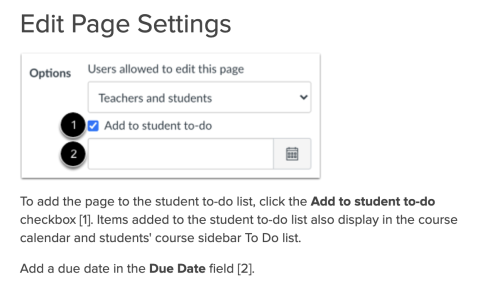
Office hours and other events can be created in the calendar, along with sign-up slots for students.
Using the Canvas Syllabus Tool ensures students know what’s due and when.