Canvas is a robust, user-friendly learning platform for your online students. But it’s only as good as the pedagogy you apply to it. While online courses are convenient and available 24/7, some students may struggle with staying engaged and on task. Here are some proven strategies for engaging your online students; whether you’re fully asynchronous or have required online meetings, these methods will help your students meet your learning objectives.
The Role of Course Design
Good teaching begins with good course design. UCSB has created two templates- Minimal and Deluxe - thoroughly tested with faculty, staff, and students.
The best choice for online courses is the Deluxe template; the strategies we’ll talk about here are baked into all our templates.
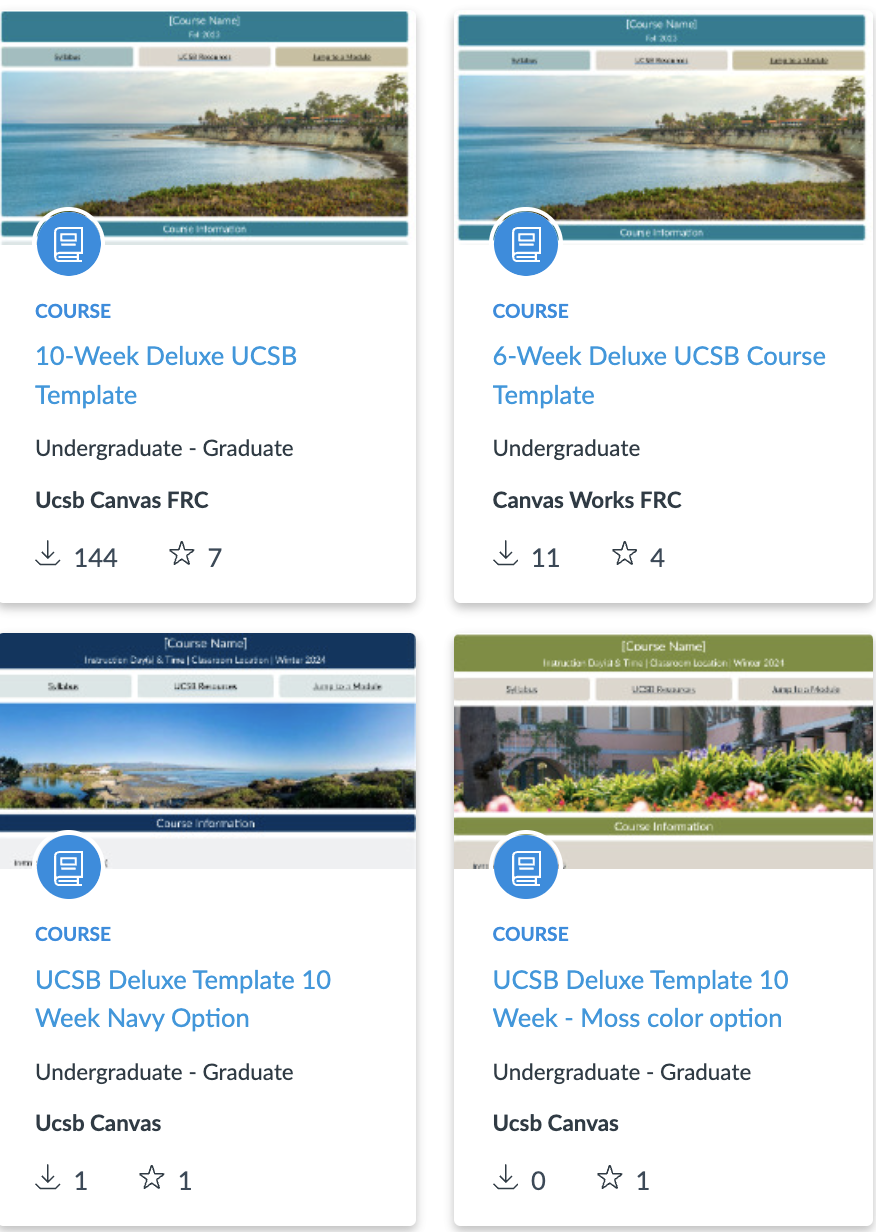
Access these templates via the Canvas Commons, filtering for UCSB:
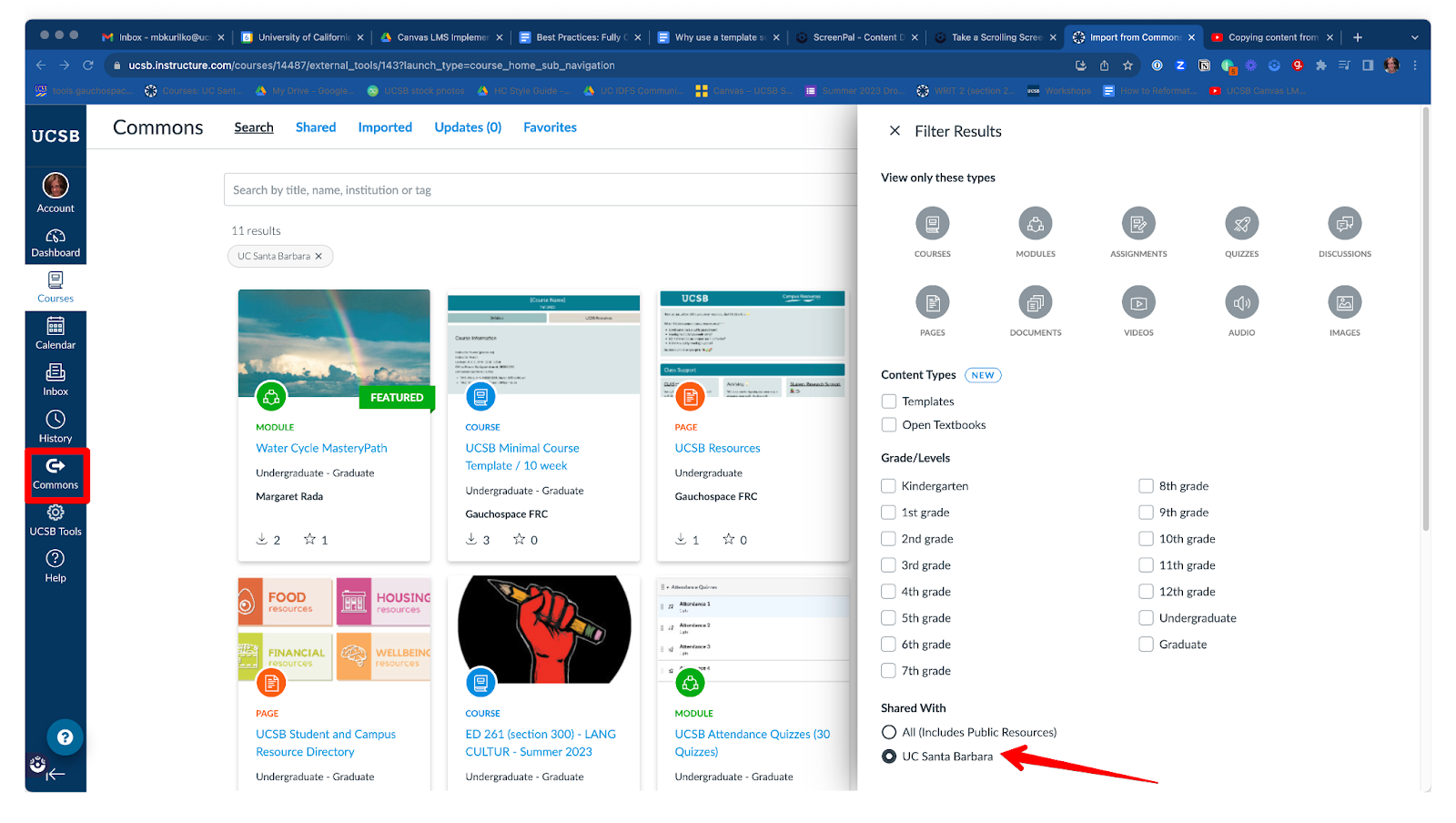
Establish a Weekly Pattern
Following a predictable weekly pattern can help students anticipate and plan their workload when you're not meeting in person. The weekly module structure of the homepage in our templates supports this; be sure to outline the course flow clearly.
Scaffolding aka Show, Show Show
In classroom meetings, you can explain the muddy points of a reading or clarify the nuances of an assignment. Online, students may struggle in ways you can’t know until the assignments are submitted. As faculty, we have the curse of knowledge; we know the material so well we can lose sight of how difficult it can be for students.
Scaffolding is usually associated with reading and writing assignments, but all assessments can benefit, especially in online courses. Beyond breaking down assignments into smaller pieces, providing examples that support learning.
Use Rubrics to Set Clear Expectations
Rubrics for assessments are a best practice for any course modality. In fully online courses, they’re essential for your students to understand your expectations. Rubrics take time to build but can be reused.
Learn how to build a rubric for your assignments in Canvas, Google Assignments, and Gradescope.
Sites like iRubric can help you get started. They have public gallery rubrics; you can build your own here, too. See UCSB Office of Teaching and Learning’s Grading and Rubrics guide for a fuller explanation, examples, and ideas.
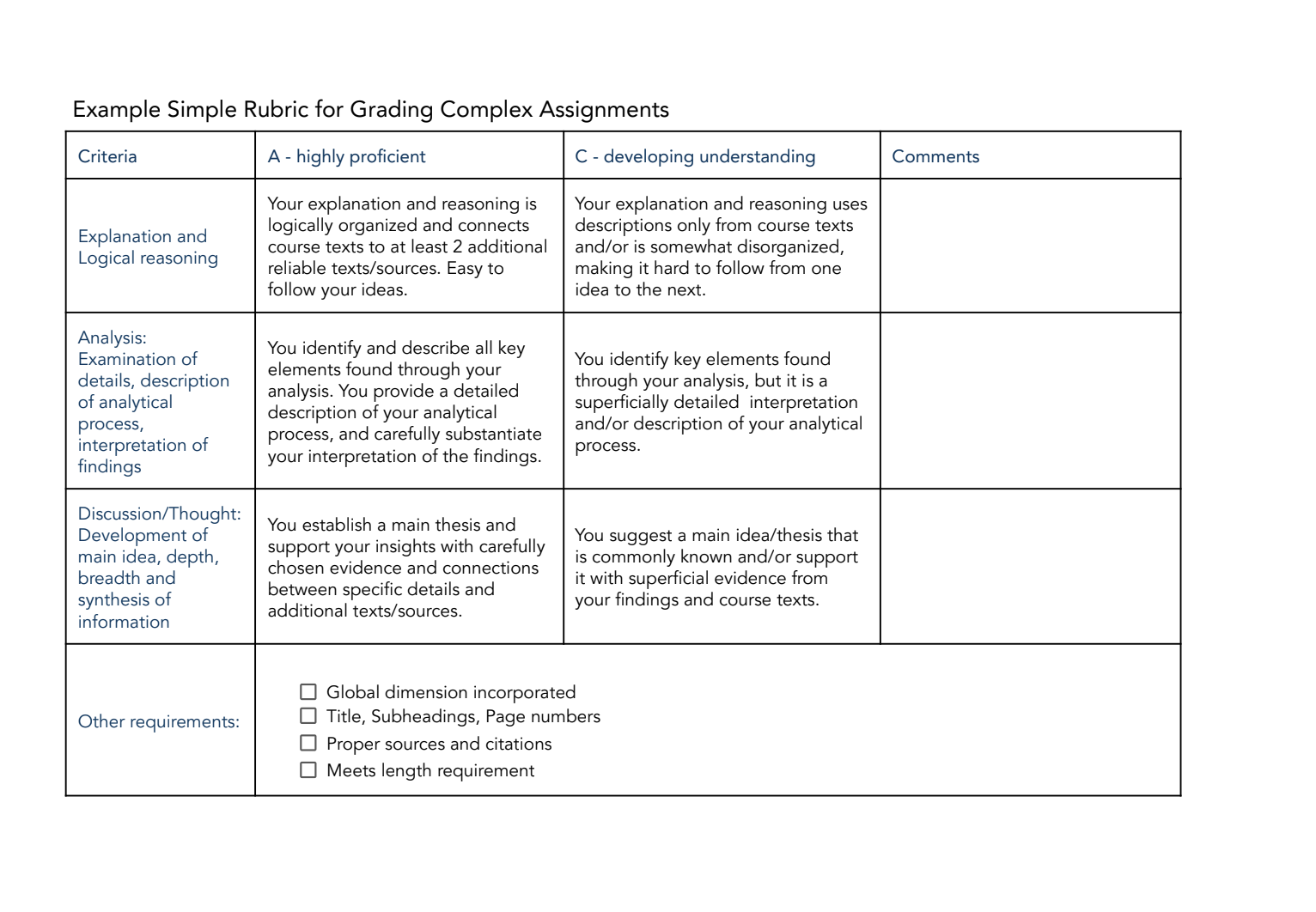
Synchronous or Asynchronous
Instructors need to identify the course modality when designing the online course and getting it approved to be taught online.
While convenient and flexible, asynchronous classes can be a more difficult format for student engagement. Students can feel like they’re teaching themselves. It’s important to have a strong instructor presence to combat this disconnection.
Presence includes posting announcements, engaging in discussion forums, prompt grading, and providing multimodal support like screencasts and videos.
For synchronous courses, hold class meetings on Zoom; it’s integrated with Canvas, so it’s easy to take the temperature of class, clarify course concepts, and build community.
For asynchronous courses, post regular lecture videos on Gauchocast. One idea is to do it on the first day of each week; you can review what was done well the previous week and forecast next week’s materials.
Consider using one of the Canvas integrations that help engage students with active learning. External tools like H5P for interactive videos, EliReview for student feedback, Nectir for chats and polls, etc., enliven your content.