We are happy to meet with you to assist directly in designing your course.
Why Design Matters
A well-designed course can reduce questions and give you back valuable instruction time.
Clear course design in Canvas can reduce the tension between technology and pedagogy in all modalities in a large survey class or a small seminar.
Course Design Fundamentals
You want all your students to be able to access course content quickly and easily on their laptops, tablets, or smartphones.
Start with this checklist, adapted from the Canvas Course Evaluation Checklist.
Home Page provides a visual representation of your course and a brief course description or introduction; clear instructions for students, and easy navigation to current content.
Course expectations such as participation rules, etiquette expectations, code of conduct; policies for grading, late work, and make-up work are provided. Include this information on the Syllabus, homepage, Announcement, or a Page in the first Module.
Navigation is clear and consistent. Links should be specific - avoid “general,” for example. Hide unused items. Canvas Guide: Navigation Links
Contact information, biography, availability information, communication preferences, response time, and picture. This builds connection and community.
All links, files, videos, and external URLs are active and working. Canvas Guide: Link Validation
To Template or not to Template
The first principle of good course design is to create a clear path to your course content and set this as a home page. A clear path means helping students find your content easily. We all have the curse of knowledge with our courses; we know where everything is, but our students can’t read our minds.
A clear path can be a well-organized home page that links to weekly modules. If you choose the Modules page for your home page, be sure they are sequential so students will get a Next and Previous button at the bottom of each page.
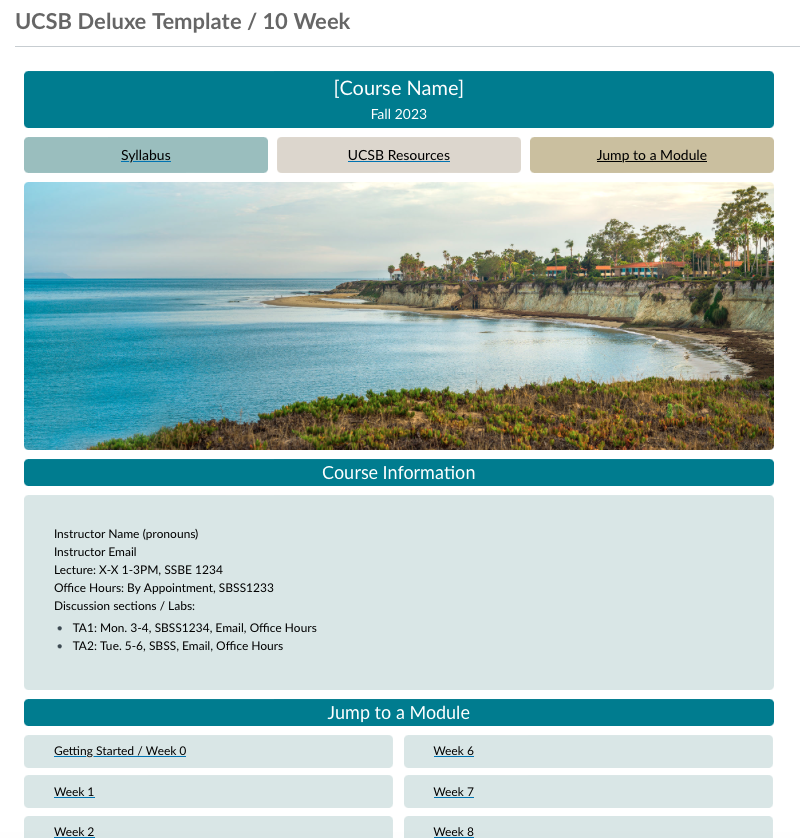
Following instructor and student feedback, we have created two templates for UCSB Canvas courses: the Minimal Course Template and the Deluxe Course Template.
The templates are available to UCSB instructors in the Canvas Commons; you can import them into a sandbox or an empty course shell to explore their features. If needed, you can reset your sandboxes at any time.
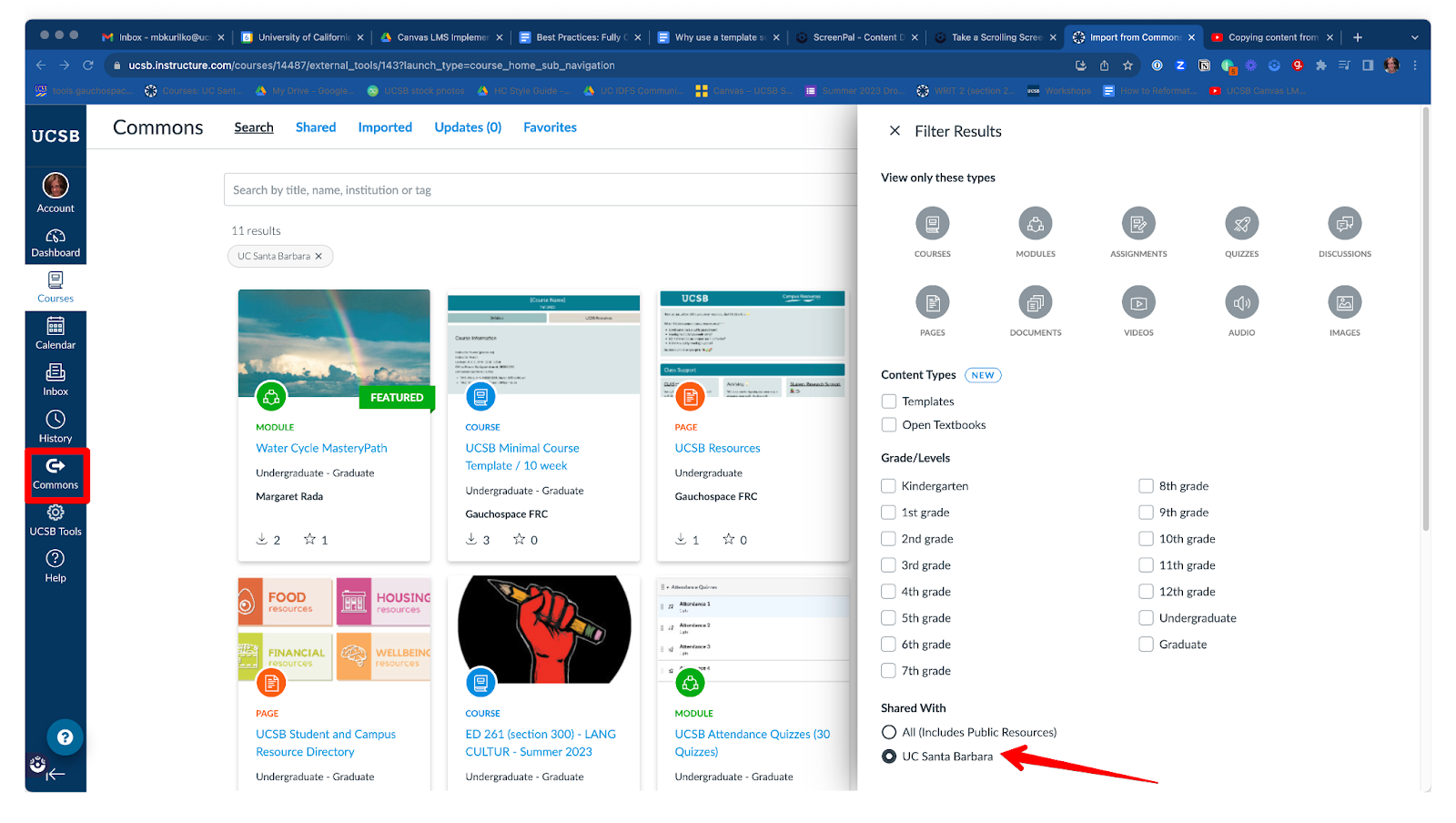
Both templates include question banks to create a "Getting to Know You Survey" and a "Mid-Quarter Feedback Survey." They also include a UCSB Resources page with links to campus services for class and well-being support.